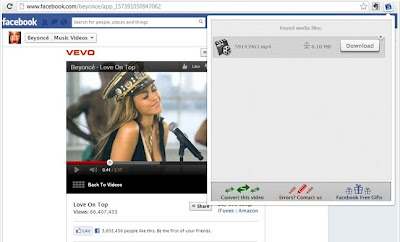Many people might not be aware of it, but its possible to extend your Netflix trial period for as long as you want. You'd never have to pay anything to enjoy free Netflix streaming forever*. You do need a PayPal or a Credit/Debit card with minimal funds, however.
There is nothing difficult to get down and dirty with. As a matter of fact, the method includes nothing more than a simple signup. What we are basically going to do, is make use of the free 1 month trial offered by Netflix and then keep on re-using it for the rest of our life*.
- Make sure you have some funds (~$9) on your Credit/Debit card or PayPal. It's just for the authorization purposes.
- Signup on Netflix. (Click on Start your free month.)
- After you have registered, it will take you to a page that says "Start your free month". Once you are there it'll ask you to enter your Credit/Debit Card information or login to your PayPal. Don't worry, Netflix won't charge you. As I have mentioned before, its just for authorization purposes and the money will be refunded to your PayPal/Card eventually.

- Once you have entered the Card information or logged in to your PayPal, put a tick mark on "I agree..." check box and click on "Start Membership".
- When it says "Add DVDs to your plan", press the "No thanks" button.
- Click on "Continue" on the next page. Skip the survey. Make a device selection and then click on Done.
- Now, cancel your Netflix plan so that you won't be charged for the next month. (You will be able to use Netflix for the current month.)
- Repeat the process from step 1. Once your 30 days trial period is over, create a new account using the same Credit/Debit Card. Yes, you can re-use the same card! Don't forget to immediately cancel your plan or else you will be charged the monthly fee.
- Thank Netflix for being so generous enough to let you stream movies/tv shows for free.