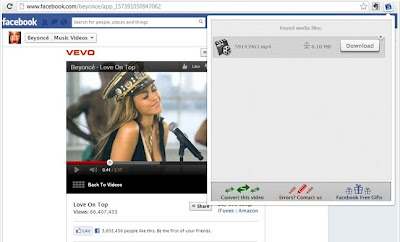Hello Guyz Today we are going to show you how to open blocked websites.I think so many people are facing difficult to open youtube,facebook,orkut such websites in gcc countries.So I am giving this tricks For them.There are many software to open blocked sites like Hotspot Shield,Mask Surface etc...
But These Software's are not suitable for your computer hard disk it will make your computer low speed and
create virus on your computer hard drive.So i am giving you a cool software it's names is ultrasurf it is easy to use and fast to open.This small program provides strong privacy protection with none of the confusing setups of other proxy tools. In seconds, you'll be ready to surf privately and securely with Ultrasurf's fast, private proxies.
When you launch this program for the first time, it loads Internet Explorer automatically. This can be changed in the options menu as this tool works well with other browsers, too. Ultrasurf has a very simple interface with Home, Retry, Option, Help, and Exit buttons. One thing we found to be a bit awkward was the golden lock icon, which showed up on our Windows Taskbar after we started the program. However, we managed to hide it by unchecking the option. Overall, this tool is very easy to use and page-loading time while browsing the Web is quite fast. It is an ideal tool for people who don't know much about how proxies work, as you don't have to assign any port numbers or play with the features in order to hide your IP address. Those who are familiar with using proxy servers can change the proxy settings manually if they wish.
If you like to protect your privacy or can't access certain Web sites due to censorship, Ultrasurf will be the easiest gateway for you. It doesn't have a plethora of options, but overall it does what it's designed to do.
Detail About UltraSurf
Name:Ultra Surf
Version:12.10
File Size:1.76 MB
Operating System:Windows 7/xp/vista/200