Friends, how it would be, if you start your PC and got your favourite website with updated information on your desktop....... Its pretty interesting naaa.....
by this you can get rid of checking your favourite website by opening the explorer and typing the url of your favourite site..... you can easily check updated website just by refreshing the desktop or it will be refreshed automatically when you start window....... of course the internet connection must be in ON condition.
here is screen shots of my desktop.........
by this you can get rid of checking your favourite website by opening the explorer and typing the url of your favourite site..... you can easily check updated website just by refreshing the desktop or it will be refreshed automatically when you start window....... of course the internet connection must be in ON condition.
here is screen shots of my desktop.........
you can here see BBC news site as my desktop.....
here 1 shows my desktop icons..... and 2 shows the slide bar of the BBC site by using which you can easily slide the website......
here is a screen shot of my Desktop after slide the side bar.....
here 1 shows my desktop icons..... and 2 shows the slide bar of the BBC site by using which you can easily slide the website......
here is a screen shot of my Desktop after slide the side bar.....
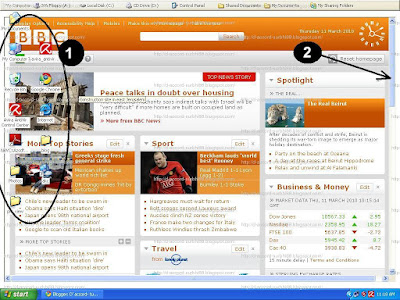.jpg)
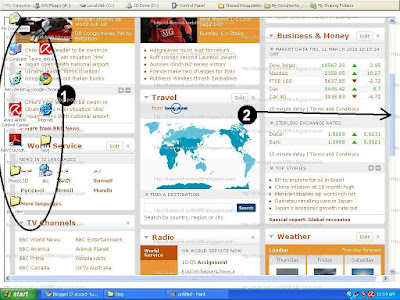.jpg)
you can easily do it on your desktop by following some simple steps..... those are
1. Open notepad and write down this code........
1. Open notepad and write down this code........
here in the src you can write the name of any site......
2. now save this file with extension html
like here i saved this file with name bbc.html
3. now just right click on your desktop< properties< desktop< browse and open the saved html file..... and click on apply and ok....
4. wait for 2 minutes while the webpage is loading on your desktop.......
You can upload more than one site as your desktop background using html frames....i am here showing you the code for 2 frames in columns.......
click here for the html code
here is my new desktop screenshot.........with 2 frames
.jpg)
here 1 shows the status bar and side bar of BBC
and 2 shows the status bar and side bar of CNN
and 2 shows the status bar and side bar of CNN
No comments:
Post a Comment