Tuesday, July 27, 2010
Change Windows Password
Change windows password without knowing old password
---------------------------------------------------------------------------------------------
yes friends its possible try it...
follow these simple steps:
-->right click on my computer
-->manage
-->(computer management will open)
-->system tools
-->local user &Groups
-->user
-->right click administrator( or desired user)
-->set password
-->(warning)
-->procced
-->set password
-->confirmation password
-->OK
-->password set
it can happen in just 10 to 15 sec.
----enjoy----
Monday, July 26, 2010
HIDE UR LOCAL DISK DRIVES [simple way]
hello friends..here is a simple method to hide ur disk drive
>>open control panel
>>go to administrative tools
>>click computer managment
>>now a window will appear
>>click disk managment on the left column
now u will see al disk drives
>.suppose u have to hide local disk E
>>right click on local disk E and
choose "change drive letter and paths"
now a small window will appear showing ur letter"E"
click remove and then ok.....
open my computer u will not see local disk E
to bring back repeat the abv steps but
when u open disk managment the drive that is hidden will b without any letter
>>right click on it and
>>choose "change drive letter and paths"
>>press add and than ok
This method may not be secure..but it can save your data at times..
--enjoy--
Computer tips - NTFS Vs FAT
FAT16
The FAT16 file system was introduced way back with MS–DOS in 1981, and it's showing its age. It was designed originally to handle files on a floppy drive, and has had minor modifications over the years so it can handle hard disks, and even file names longer than the original limitation of 8.3 characters, but it's still the lowest common denominator. The biggest advantage of FAT16 is that it is compatible across a wide variety of operating systems, including Windows 95/98/Me, OS/2, Linux, and some versions of UNIX. The biggest problem of FAT16 is that it has a fixed maximum number of clusters per partition, so as hard disks get bigger and bigger, the size of each cluster has to get larger. In a 2–GB partition, each cluster is 32 kilobytes, meaning that even the smallest file on the partition will take up 32 KB of space. FAT16 also doesn't support compression, encryption, or advanced security using access control lists.
FAT32
The FAT32 file system, originally introduced in Windows 95 Service Pack 2, is really just an extension of the original FAT16 file system that provides for a much larger number of clusters per partition. As such, it greatly improves the overall disk utilization when compared to a FAT16 file system. However, FAT32 shares all of the other limitations of FAT16, and adds an important additional limitation—many operating systems that can recognize FAT16 will not work with FAT32—most notably Windows NT, but also Linux and UNIX as well. Now this isn't a problem if you're running FAT32 on a Windows XP computer and sharing your drive out to other computers on your network—they don't need to know (and generally don't really care) what your underlying file system is.
The Advantages of NTFS
The NTFS file system, introduced with first version of Windows NT, is a completely different file system from FAT. It provides for greatly increased security, file–by–file compression, quotas, and even encryption. It is the default file system for new installations of Windows XP, and if you're doing an upgrade from a previous version of Windows, you'll be asked if you want to convert your existing file systems to NTFS. Don't worry. If you've already upgraded to Windows XP and didn't do the conversion then, it's not a problem. You can convert FAT16 or FAT32 volumes to NTFS at any point. Just remember that you can't easily go back to FAT or FAT32 (without reformatting the drive or partition), not that I think you'll want to.
The NTFS file system is generally not compatible with other operating systems installed on the same computer, nor is it available when you've booted a computer from a floppy disk. For this reason, many system administrators, myself included, used to recommend that users format at least a small partition at the beginning of their main hard disk as FAT. This partition provided a place to store emergency recovery tools or special drivers needed for reinstallation, and was a mechanism for digging yourself out of the hole you'd just dug into. But with the enhanced recovery abilities built into Windows XP (more on that in a future column), I don't think it's necessary or desirable to create that initial FAT partition.
When to Use FAT or FAT32
If you're running more than one operating system on a single computer, you will definitely need to format some of your volumes as FAT. Any programs or data that need to be accessed by more than one operating system on that computer should be stored on a FAT16 or possibly FAT32 volume. But keep in mind that you have no security for data on a FAT16 or FAT32 volume—any one with access to the computer can read, change, or even delete any file that is stored on a FAT16 or FAT32 partition. In many cases, this is even possible over a network. So do not store sensitive files on drives or partitions formatted with FAT file systems.
Sunday, July 25, 2010
Shutdown your computer after desired time
Friends usually many of us have the habit of downloading s/w or movies in the night the system downloads the whole movie or software and after downloading it still runs thus increasing our electricity bills......
now let me tell you that we can shutdown our machine at desired time by using a function
to do this goto run...>cmd ..>shutdown
"shutdown"
Allows you to shut down . Used without parameters, shutdown will logoff the current user.
Syntax
shutdown [{-l|-s|-r|-a}]
Parameters
-l : Logs off the current user, this is also the defualt. -m ComputerName takes precedence.
-s : Shuts down the local computer.
-r : Reboots after shutdown.
-a : Aborts shutdown. Ignores other parameters, except -l and ComputerName. You can only use -a during the time-out period.
-f : Forces running applications to close.
thats short info about shutdown and its parameters
when we start a d/w accoring to our net speed we can now approximate in how much time the file will be downloaded .let us the file will be downloaded in 20 minutes
then we have to type
shutdown -s -t 1200
here 1200 stands for 20 min bcoz the -t switch is to be followed by seconds and here 20 min so 20*60=1200
the same shutdown() function can be used to either shutdown or restart or logoff after a given interval of time .
everytime giving this command is tedious to some of us
inorder to simplify this we can create shortcuts to shutdown and restart which tells the computer to do so after specified time interval
Create a desktop shortcut:
To create desktop shortcut you need to right-Click on the desktop and choose shortcut.
In the type the location for the item paste this :
For shutdown
shutdown -s -t 00
As you can see above, this says to shutdown immediately.
For shutdown and restart
shutdown -r -t 00
As you can see above, this says to shutdown and restart immediately.
shutdown -l -t 00
The 00 can be replaced by time delay you want to give before working.. Its in seconds
---enjoy---
Saturday, July 24, 2010
█▬█ ▓ Links Data-Base part-1 ▓ █▬█
Hello friends here are some links used my me...thought it would be useful for you all...
Decorations;
-----------------
www.orientarts.com
www.creepypeepers.com
www.decor.a2z-holidays.com
www.indodecor.com
www.dir-dd.com
www.alliving.com
www.decoegypt.com
www.gospurk.com
www.topbrillant.com
www.decoratingstudio.com
www.homeartdecor.com
www.interiorworld.com
E-Barter:
-----------
www.spun.com
www.tradeaway.com
www.bartertrust.com
www.ubarter.com
www.switchouse.com
Organiser;
--------------
www.yourorganiser.com
www.dailydrill.com
www.digital.daytimer.com
www.magicdesk.com
www.when.com
www.anyday.com
Hobbies;
------------
www.coinuniverse.com
www.stampworld.com
www.juggling.com
www.hobbyworld.com
www.hobbies.net
www.ehobbies.com
www.creative-hobbies.com
www.caboosehobbies.com
www.guineahobbies.com
www.hobbystores.com
www.sabersedge.com
www.hobbyhobby.com
www.towerhobbies.com
Films/Movies:
------------------
www.film..com
www.filmscouts.com
www.imdb.com
www.777film.com
www.reel.com
www.hollywood.com
www.bollywood.com
www.filmtvindia.com
www.bollywoodonline.com
www.bollywoodpremiere.com
www.indiamoviebiz.com
www.cinesouth.com
www.indiatalkies.com
www.qcinema.com
www.actress-actor.com
Kids:
------
www.cyberkids.com
www.kidlink.org
www.kidsworld.com
www.vsa.cape.com/powens
www.headbone.com
www.kids-corner.com
www.kidsdomain.com
www.kids-space.org
www.kidscom.com
www.safekids.com
www.child.net
www.4kids.com
www.kotb.com
www.timeforkids.com
www.foxkids.com
www.cyberkids.com
www.bonus.com
█▬█ ▓ Links Data-Base part-2 ▓ █▬█
Loans:
-----------
www.allahabadbank.com
www.hdfc.com
www.countrywideindia.com
www.kotakmahindra.com
www.associatesindia.com
www.birlaglobal.com
www.anz.com/india
www.icici.com
www.apnaloan.com
www.citibank.com/india
-----------
www.allahabadbank.com
www.hdfc.com
www.countrywideindia.com
www.kotakmahindra.com
www.associatesindia.com
www.birlaglobal.com
www.anz.com/india
www.icici.com
www.apnaloan.com
www.citibank.com/india
Art:
----------
www.art.net
www.art.com
www.indiancanvas.com
www.art-in-usa.com
www.rossfineart.com
www.dart.fine-art.com
www.artcyclopedia.com
www.wwar.com
www.nga.gov
www.arthorizons.com
www.art-in-canada.com
www.art-in-europe.com
www.artcottage.com
www.smfa.edu
www.collectorsguide.com
www.artinside.com
www.aboutscotland.com
Domain Registration:
----------
www.networksolutions.com
www.signdomains.com
www.domainthugs.com
www.enamaskar.com
www.123domainregistry.com
www.webdomains.net
www.surfport.com
www.virtualdomains.net
www.netwizards.net
Games:
----------
www.abc.go.com
www.psygnosis.com
www.hasbrointeractive.com
www.mindspace.com
www.nazaragames.com
www.microsoft.com/games
www.shockblitz.com
www.simthemepark.com
www.gamesdomain.com
www.indiagames.com
www.gamesville.com
www.lycoszone.com
www.leftfoot.com
www.usacoop.com
www.funbrain.com
www.blakkat.com
www.moonme.com
www.nintendo.com
www.gungames.com
www.gamepen.com
www.huronline.com
www.gamesdomain.com
www.komando.com
www.mortalcombat.com
www.aylic.com
www.leftfoot.com
www.gamebot.com
www.happypuppy.com
www.station.sony.com
www.paget.com
www.avana.net
www.riddler.com
www.phrazzle.co.uk
www.gamesdepot.com
www.amo.qc.ca
www.free-gaming.com
www.arcadegamesonline.com
www.plusmedia.com
www.bytesize.com
www.piginc.org
www.nuclearnet.com
www.diablopro.com
----------
www.art.net
www.art.com
www.indiancanvas.com
www.art-in-usa.com
www.rossfineart.com
www.dart.fine-art.com
www.artcyclopedia.com
www.wwar.com
www.nga.gov
www.arthorizons.com
www.art-in-canada.com
www.art-in-europe.com
www.artcottage.com
www.smfa.edu
www.collectorsguide.com
www.artinside.com
www.aboutscotland.com
Domain Registration:
----------
www.networksolutions.com
www.signdomains.com
www.domainthugs.com
www.enamaskar.com
www.123domainregistry.com
www.webdomains.net
www.surfport.com
www.virtualdomains.net
www.netwizards.net
Games:
----------
www.abc.go.com
www.psygnosis.com
www.hasbrointeractive.com
www.mindspace.com
www.nazaragames.com
www.microsoft.com/games
www.shockblitz.com
www.simthemepark.com
www.gamesdomain.com
www.indiagames.com
www.gamesville.com
www.lycoszone.com
www.leftfoot.com
www.usacoop.com
www.funbrain.com
www.blakkat.com
www.moonme.com
www.nintendo.com
www.gungames.com
www.gamepen.com
www.huronline.com
www.gamesdomain.com
www.komando.com
www.mortalcombat.com
www.aylic.com
www.leftfoot.com
www.gamebot.com
www.happypuppy.com
www.station.sony.com
www.paget.com
www.avana.net
www.riddler.com
www.phrazzle.co.uk
www.gamesdepot.com
www.amo.qc.ca
www.free-gaming.com
www.arcadegamesonline.com
www.plusmedia.com
www.bytesize.com
www.piginc.org
www.nuclearnet.com
www.diablopro.com
Fitness:
-----------
www.fitnesslink.com
www.fitnessonline.com
www.netsweat.com
www.muscle-fitness.com
www.fitnesszone.com
www.fitness.com
www.cyberfitness.net
www.walkabyebaby.com
www.24hourfitness.com
www.fitnessmagazine.com
www.abc2day.com
www.bennygoodsport.com
www.modelfitness.com
www.atozfitness.com
www.shapeup.org
www.fitnessworld.com
www.resort2fitness.com
-----------
www.fitnesslink.com
www.fitnessonline.com
www.netsweat.com
www.muscle-fitness.com
www.fitnesszone.com
www.fitness.com
www.cyberfitness.net
www.walkabyebaby.com
www.24hourfitness.com
www.fitnessmagazine.com
www.abc2day.com
www.bennygoodsport.com
www.modelfitness.com
www.atozfitness.com
www.shapeup.org
www.fitnessworld.com
www.resort2fitness.com
█▬█ ▓ Links Data-Base part-3 ▓ █▬█
Job Links:
www.naukri.com
www.3p-lobsearch.com
www.career1000.com
www.careerindia.com
www.employindia.com
www.indianjobs.com
www.placementindia.com
www.placementpoint.com
www.timesjobsandcareers.com
www.winjobs.com
www.redforwomen.com
www.go4careers.com
www.indiaventures.com
www.indiagateway.com
www.jobsahead.com
www.eresumes.com
www.careerxroads.com
www.nationjob.com
www.go4careers.com
www.lobs.itspace.com
www.joboptions.com
www.careermosaic.com
www.jobconnection.com
www.bestjobsusa.com
www.careerpath.com
www.americasemployers.com
www.job-interview.net
www.geojobs.bizland.com
www.job-hunt.org
www.e-netindia.com
www.mykeystone.com
www.gutterspace.com
www.netguide.com
www.tamilnadustate.com
www.cweb.com
www.lampen.co.nz
Women:
------------
www.womeninfoline.com
www.sitagita.com
www.smartbahu.com
www.feminaindia.com
www.icleo.com
www.women.com
www.rebelleworld.com
www.prerana.com
www.indiatimes.com/women
www.footforward.com
www.soulkurry.com
www.tips4me.com
www.indiaslady.com
Search Engines:
-----------
www.yahoo.com
www.khoj.com
www.rediff.com
www.lycos.com
www.go.com
www.excite.com
www.altavista.com
www.snap.com
www.looksmart.com
www.askjeeves.com
www.goto.com
www.infoseek.com
www.hotbot.com
www.indolink.com
www.webcrawler.com
www.iwon.com
www.google.com
Shopping
------------
www.fabmart.com
www.noshutters.com
www.letsallsave.com
www.skumars.com
www.indiagifts.com
www.indiastores.com
www.indbazaar.com
www.indiashop.com
www.malamall.com
www.chennaibazaar.com
www.ibaya.com
www.infobanc.com
www.indianpurchase.com
www.buy.com
www.bluemountainarts.com
www.ebay.com
www.americangreetings.com
www.cdnow.com
www.naukri.com
www.3p-lobsearch.com
www.career1000.com
www.careerindia.com
www.employindia.com
www.indianjobs.com
www.placementindia.com
www.placementpoint.com
www.timesjobsandcareers.com
www.winjobs.com
www.redforwomen.com
www.go4careers.com
www.indiaventures.com
www.indiagateway.com
www.jobsahead.com
www.eresumes.com
www.careerxroads.com
www.nationjob.com
www.go4careers.com
www.lobs.itspace.com
www.joboptions.com
www.careermosaic.com
www.jobconnection.com
www.bestjobsusa.com
www.careerpath.com
www.americasemployers.com
www.job-interview.net
www.geojobs.bizland.com
www.job-hunt.org
www.e-netindia.com
www.mykeystone.com
www.gutterspace.com
www.netguide.com
www.tamilnadustate.com
www.cweb.com
www.lampen.co.nz
Women:
------------
www.womeninfoline.com
www.sitagita.com
www.smartbahu.com
www.feminaindia.com
www.icleo.com
www.women.com
www.rebelleworld.com
www.prerana.com
www.indiatimes.com/women
www.footforward.com
www.soulkurry.com
www.tips4me.com
www.indiaslady.com
Search Engines:
-----------
www.yahoo.com
www.khoj.com
www.rediff.com
www.lycos.com
www.go.com
www.excite.com
www.altavista.com
www.snap.com
www.looksmart.com
www.askjeeves.com
www.goto.com
www.infoseek.com
www.hotbot.com
www.indolink.com
www.webcrawler.com
www.iwon.com
www.google.com
Shopping
------------
www.fabmart.com
www.noshutters.com
www.letsallsave.com
www.skumars.com
www.indiagifts.com
www.indiastores.com
www.indbazaar.com
www.indiashop.com
www.malamall.com
www.chennaibazaar.com
www.ibaya.com
www.infobanc.com
www.indianpurchase.com
www.buy.com
www.bluemountainarts.com
www.ebay.com
www.americangreetings.com
www.cdnow.com
Friday, July 23, 2010
Play Who wants to be a Millionaire [online flash game]
Game Description: Who Wants to be a Millionaire? is one of the best ways online to test your General Knowledge. Based on the popular game show hosted by Chris Tarrant, Who Wants to be a Millionaire has almost 1500 questions, all designed to challenge the player.
The object of the game is to reach the ultimate goal- the $1 million mark. Just as in real life, the format follows a ladder scheme and allows you to "cash out" at any time- be it $100 or $500,000. Another similarity to the game shown on TV is the options that it gives you- phone a friend, 50/50 (where half the possible answers are removed) or ask the audience. This game humorously allows you to choose which friend you want to ask, ranging from a couch potato to a professional athlete.
If you're looking for a somewhat challenging game that can help you improve your general knowledge of the world, there are few out there better than the online version of Who Wants to be a Millionaire?
note: pls play this game only after the background music has stopped for better experience.
PLAY ALL GAMES ON UR PC WITHOUT GRAPHICS CARD Extreme Trick
NOW U CAN PLAY ANY LATEST GAME WITHOUT GRAPHICS CARD!!!! JUST INSTALL THIS SOFTWARE IN UR PC AND PLAY GAME WITH IT...
3d analyze is a Graphics Card Emulator that can emulate all the feature of a 3d graphics card like pixelshader 1.1, 1.4, 2.0, bump maps and a lota stuff. If a game stops running on your system just because u dont have a graphics card, dont worry 3d analyze will do it for ya. run 3danalyze select the game exe, select a few options u wanna emulate and there u go the game run perfectly now.
like POP1, POP2, THE HULK, MX vs ATV are few to mention though. the list goes on if i start writing all of them here. The most basic option selection i used is as in attached screenshot... changed a bit here and there for few games....
SO JUST DOWNLOAD THIS SOFTWARE AND PLAY GAMES WITH IT....
Put one of this Graphics id in specific field
NVIDIA Geforce Ti 4600
VendorID: 4318
DeviceID: 592
NVIDIA GeforceFX 5900 ultra
VendorID: 4318
DeviceID: 816
Ati Radeon 8500
VendorID: 4098
DeviceID: 20812
Ati Radeon 9800 pro
VendorID: 4098
DeviceID: 20040
Thursday, July 22, 2010
How to Split large Files Using winrar
Uploading of large files like any movie or Software on internet is not easy...So spliting the large files into small small parts is a better option 4 uploading large files.
Using Winrar you can make parts of any size you want. It split large files into many parts with extension rar..... like part 1.rar, part 2.rar... and finally when you extract the file's part 1 then it takes all the remaining parts by itself and join it again.
Here are the steps to split large files
1. Download and Intall winrar if you dont have....
2. Now right click on the file or folder you want to split > Add to Archieve... then you will get a window like this:
3. As shown in above picture..... write size into which you want to split large file..... like here i wanna split a 50 mb file into 5 parts of 10-10 mb.....
4. click OK.....
Copy and paste Multiple Text at once
Hey Friends,
Many Times we desires to know a method by which we can copy multiple texts at first moment and then paste all the copied text at second moment...
Now I am gonna tell you abt a software which let you do paste multiple texts.... means U can do paste your last copied text... 2nd last copied text ....3rd last copied text and so on.....
Copy Paste Tool is small tool allows to save several values of text in clipboard and paste them. 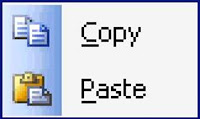
How to Use Copy Paste Tool
1. How to copy Multiple text: Copy all text you want to paste any where..... by pressing ctrl+c, again Ctrl + C for next text and so on..
2. How to Paste Multiple Text: Simply press Ctrl + V to paste last copied text and when you want to paste second last then press Ctrl +V + V..... and so on for third last and forth etc.
So Its very simple to do copy paste now....... isn't it.....
Download Copy paste tool from here....
Enjoy☺
Tuesday, July 20, 2010
Install any version of win 7 from just home basic
Ok! Let's begin.
All you have to do is to go to the main folder where the setup is located of Windows 7,then go to the sources folder.
There you will see a configuration file named as ei.cfg
You only have to delete that file and write that edited Windows 7 on a new DVD.
You are ready to go.
Now when ever you will install windows 7 from your that newly made DVD,it will give you the options that which version of Windows 7 do you want to install say PREMIUM OR BASIC OR PROFESSIONAL OR ULTIMATE.
So,in this way,you can install any version of windows 7 from just one type of windows 7.
----ENJOY ---
Thursday, July 15, 2010
REMOVABLE DISK ACCESS DENIED(because of virus)
THERE is another way.(assuming u r using AVG OR ...WHICH AUTOMATICALLY DETECTS D VIRUS AFTER U OPEN IT)
SOLUTION:
1)Whenever u click on REMOVABLE DISK OR that folder A MESSAGE COME AS ACCESS DENIED(because of virus)
2)now RIGHT CLICK ON ur removable disk & CLICK ON D OPTION SEARCH.........NOW IT HAS TO OPEN SOMTHING WITHIN THAT FOLDER.
3)Even if virus is present it will be detected & removed by residend shield of ur antivirus(TREATS FOUND & REMOVED)
& information all within ur pen drive is also displayed.
I HAVE TRIED IT MANY TIMES. IT WORKS...........
WARNING:In such case after getting all data of ur pen drive.copy & paste it somewhere in ur pc & then FOR D SAFEST SIDE FORMAT UR PEN DRIVE
Free Instant SMS Directions From Google
I was just shown this amazing little trick from Google. If you are ever lost, need a number or address, or would like directions this is the trick for you. All you need is a cell phone and a place to go and the trick is easy.
Google allows you to text message them for instant, free directions! What you need to do is dial ‘Google’ (466453…yes only 6 numbers) with the body of the text containing and place in the world and a location. For example I put in “Border Grille Santa Monica”, which is a great restaurant in Los Angeles. I text message Google at their number and within 3 seconds I received 2 text messages back containing the address and instant dial phone number of the two Border Grilles in the Santa Monica area.
I was very amazed by this, but am not surprised by Google. Some of the best features of Google are their free services (analytics, mail, etc). I am not quite sure if you have to pay for the text message you send (may depend on your provider), but regardless this is a very nice trick.
Refresh ur slow computer easily
Hello friends let me ask you some question ?
- Are you frustrated when you restart your pc and it takes so much time to start again ?
- Have you wondered if you can get your system fast and free from all resources just like when you restart your system?
- Yes its like Restart Your Pc in one click and it will start within just 3-4 sec practically. You can start working in few seconds.
- Many times we have to keep our system up and running, for many days and as the time goes processesmemory usage increases. Many folks will restart their system but what if there exists a more simpler way.
- Becomes slow and Yes this is possible to free all your system Ram in just one click and make it as if it is restarted.
- Right click on an empty area your desktop and select New >>> Shortcut
- Now in the box type below text and press Next %windir%\system32\rundll32.exe advapi32.dll,ProcessIdleTasks
- Name this shortcut the name you like and press Finish
- Now whenever your computer starts running slow, close applications (if possible) and double click this shortcut to clear out your memory and get your computer running at a normal pace again.
Subscribe to:
Comments (Atom)
